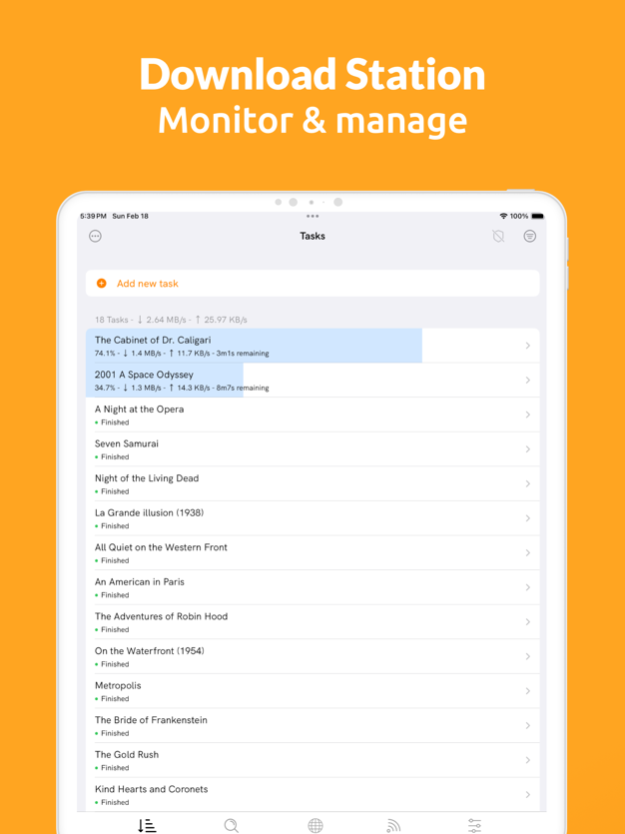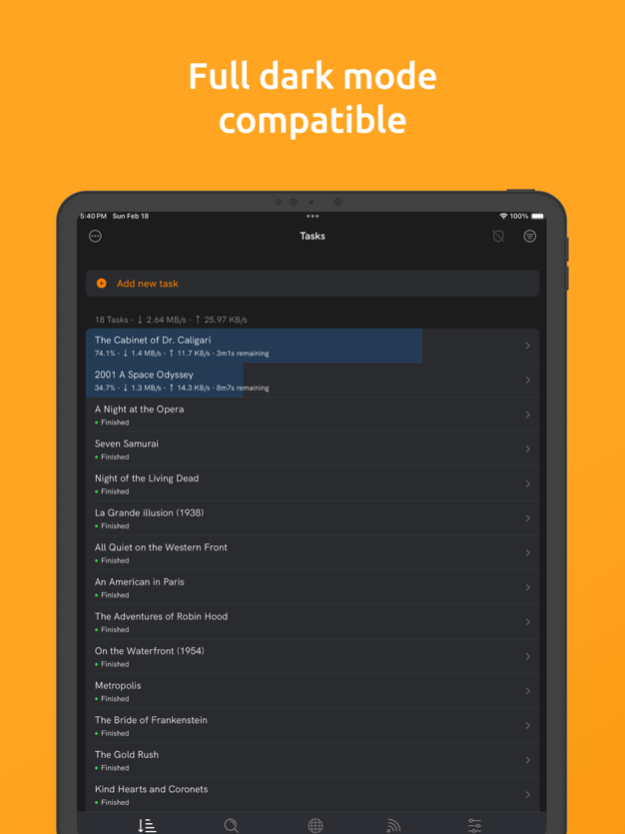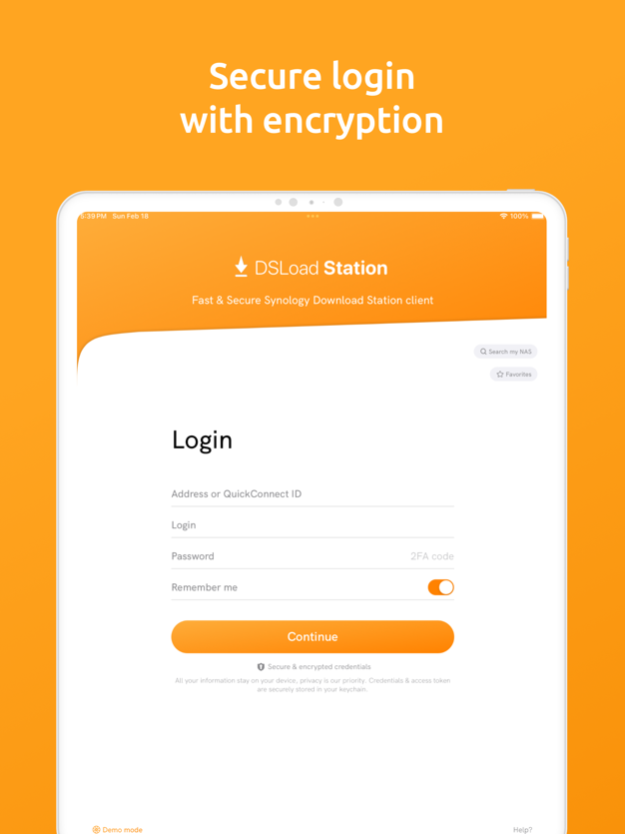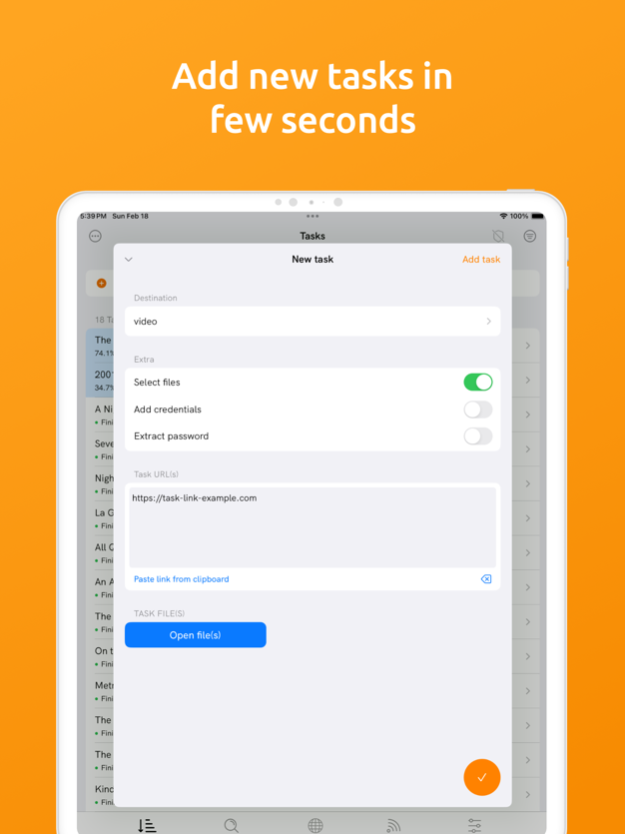Version History
Here you can find the changelog of DSLoad Station since it was posted on our website on 2021-12-14.
The latest version is 2.0.3 and it was updated on soft112.com on 22 April, 2024.
See below the changes in each version:
version 2.0.3
posted on 2024-04-05
Apr 5, 2024
Version 2.0.3
Small fixes:
• Fix storage & VPN notifications.
• Fix session disconnection in the background due to the FaceID option.
• Fix file selection condition for partial completed tasks.
• Improve unit formats.
New look:
• Brand new design of your app is now available!
• New login page UI & UX.
• Improve browser navigation & stability.
• Improve session stability & renew process.
• New clear button in RSS edit view.
• Authorise ignore action on completed files in task detail.
• Fix many crashes, sorry for that!
Thank you for your support and don't hesitate to contact me at contact@dsload.app!
version 2.0.2
posted on 2024-03-26
Mar 26, 2024
Version 2.0.2
Small fixes:
• Improve session stability. Avoid frequent disconnection.
• Improve login UI & add validate button for 2FA field.
• Reload widgets on account logout.
• Fix some issues on browser.
New look:
• Brand new design of your app is now available!
• New login page UI & UX.
• Improve browser navigation & stability.
• Improve session stability & renew process.
• New clear button in RSS edit view.
• Authorise ignore action on completed files in task detail.
• Fix many crashes, sorry for that!
Thank you for your support and don't hesitate to contact me at contact@dsload.app!
version 2.0.1
posted on 2024-02-23
Feb 23, 2024
Version 2.0.1
Small fixes:
• Update dark mode colours.
• Fix issue on the disconnected session state.
New look:
• Brand new design of your app is now available!
• New login page UI & UX.
• Improve browser navigation & stability.
• Improve session stability & renew process.
• New clear button in RSS edit view.
• Authorise ignore action on completed files in task detail.
• Fix many crashes, sorry for that!
Thank you for your support and don't hesitate to contact me at contact@dsload.app!
version 1.4.7
posted on 2023-11-05
Nov 5, 2023
Version 1.4.7
Small fixes:
• Fix widgets UI on iOS 17.
• Update app name to DSLoad Station.
Favorite folders & improvements:
• Brand new favorites folder view. You can now mark as favorite your folders to improve your add task flow!
• Add a search history list. You can customize it from the application settings.
• Add a new search filter exclude by terms option.
• Add task list sorting option by progress (eta) and remaining time.
• Add error details on task status.
• Add drop file support to add new tasks.
• Hide VPN indicator and admin settings for non admin account.
• Improve browser file support detection.
• Fix IPV6 QuickConnect direct interface & 2FA device id request.
• Fix QuickConnect process on multiple global quick call fallbacks.
• Fix the wrong task speed unit format.
• Fix broken profile image on SSL issue.
• Fix crash on add browser favorite.
Thank you for your support and don't hesitate to contact me at contact@dsdownload.app!
version 1.4.6
posted on 2023-10-22
Oct 22, 2023
Version 1.4.6
Favorite folders & improvements:
• Brand new favorites folder view. You can now mark as favorite your folders to improve your add task flow!
• Add a search history list. You can customize it from the application settings.
• Add a new search filter exclude by terms option.
• Add task list sorting option by progress (eta) and remaining time.
• Add error details on task status.
• Add drop file support to add new tasks.
• Hide VPN indicator and admin settings for non admin account.
• Improve browser file support detection.
• Fix IPV6 QuickConnect direct interface & 2FA device id request.
• Fix QuickConnect process on multiple global quick call fallbacks.
• Fix the wrong task speed unit format.
• Fix broken profile image on SSL issue.
• Fix crash on add browser favorite.
Thank you for your support and don't hesitate to contact me at contact@dsdownload.app!
version 1.4.5
posted on 2023-09-07
Sep 7, 2023
Version 1.4.5
Small fixes:
• Improve session stability.
• Fix first major crash.
Thank you for your support and don't hesitate to contact me at contact@dsdownload.app!
version 1.4.4
posted on 2023-07-26
Jul 26, 2023
Version 1.4.4
Small fixes:
• Fix QuickConnect process instability.
Back in town!
• New session management! You will no longer be disconnected. Your session will be preserved even on temporary disconnection.
• Major stability improvements on tasks import & refresh.
• Add profile image & system infos in application settings.
• Add multivolume support in application settings.
• Fix critical app size on MacOS.
• Show files in task details for other status.
• Add new browser URL format support.
• Fix browser authentication challenge.
• Fix RSS source type URL support.
• Fix session no network persistent status.
Thank you for your support and don't hesitate to contact me at contact@dsdownload.app!
version 1.4.2
posted on 2023-06-05
Jun 5, 2023
Version 1.4.2
Small fixes:
• Fix add task with source file from the share extension.
Back in town!
• New session management! You will no longer be disconnected. Your session will be preserved even on temporary disconnection.
• Major stability improvements on tasks import & refresh.
• Add profile image & system infos in application settings.
• Add multivolume support in application settings.
• Fix critical app size on MacOS.
• Show files in task details for other status.
• Add new browser URL format support.
• Fix browser authentication challenge.
• Fix RSS source type URL support.
• Fix session no network persistent status.
Thank you for your support and don't hesitate to contact me at contact@dsdownload.app!
version 1.3.10
posted on 2023-01-13
Jan 13, 2023
Version 1.3.10
Small fixes!
• Improve browser add task condition.
• Update local database version & improve general stability.
• Fix bottom floating button interaction in the add task view.
Widgets & notifications!
• Widgets are finally available! Follow your tasks activity, VPN status or monitor your storage.
• Enable notifications on task completion, VPN status changes or storage updates (add widgets for better accuracy).
• Improve add task launcher flow from share extension or safari opening (thank you Thomas B.).
• Preserve session on network error (offline for example). Tap on retry information view to try again.
• Improve performances & session stability.
• Enable destination update in task details also when task is completed.
• New reset action in filter views.
• Fix browser navigation. Avoid popup opening.
Thank you for your support and don't hesitate to contact me at contact@dsdownload.app!
version 1.2.10
posted on 2022-07-18
Jul 18, 2022 Version 1.2.10
Small fixes!
• iPad UI adjustments (login & task list views).
• Fix infinite logout.
Thank you for your support and don't hesitate to contact me at contact@dsdownload.app!
version 1.2.6
posted on 2022-04-30
Apr 30, 2022 Version 1.2.6
Small fixes!
• Don't clean favorites & history after logout.
Thank you for your support and don't hesitate to contact me at contact@dsdownload.app!
version 1.2.4
posted on 2022-04-14
Apr 14, 2022 Version 1.2.4
Tracker management!
• New tracker list accessible from task detail.
• Automatic file list status refresh (from task detail).
• Session stability improvements.
Thank you for your support and don't hesitate to contact me at contact@dsdownload.app!
version 1.2.3
posted on 2022-03-17
Mar 17, 2022 Version 1.2.3
Session & folder enhancement!
• Add OTP remember support. Enter your 2FA code only once at your first connection. Your session will be renewed automatically for QuickConnect process.
• Improve folder selection. You can now select the current folder and see the full path in the add task view.
• New sorting option in folder list.
• Fix retry mechanism on login failure due to 2FA code needed or wrong.
Thank you for your support and don't hesitate to contact me at contact@dsdownload.app!
version 1.2
posted on 2022-01-23
Jan 23, 2022 Version 1.2
Translation!
• New languages available (French & Russian)! Thank you Alexey & Anatoly for your help!
Don't hesitate to contact me to add yours! We need you!
• New option in application settings to disable default folder selection in destination view
• Search results view improvements
• Use background progress for sharing state
• Remember add task credentials for current session
• Fix last used date in favorites list
• Fix VPN status sometimes wrong (thank you Etienne)
Thank you for your support and don't hesitate to contact me at contact@dsdownload.app!
version 1.1.1
posted on 2022-01-08
Jan 8, 2022 Version 1.1.1
Small adjustment!
• Add an option to show root folders in destination view
Thank you for your support and don't hesitate to contact me at contact@dsdownload.app!
version 1.1
posted on 2022-01-03
Jan 3, 2022 Version 1.1
Favorites & more!
• Add favorites list and local network scan tool
• New Face ID security option to protect your session & favorites list
• New sort option by size in the file selection list
• Manage your task priority in the task detail view
• Show and manage files (priority, ignore) of each task
• New setting to hide VPN indicator
• Fix VPN status indicator
• Improve error messages
Thank you for your support and don't hesitate to contact me at contact@dsdownload.app!
version 1.0.18
posted on 2021-12-05
Dec 5, 2021 Version 1.0.18
Small fixes!
• Fix remember option on logout
• Improve login process
Thank you for your support and don't hesitate to contact me at contact@dsdownload.app!